

I first heard about Webflow when one of our developers suggested developing a new website in Webflow for one of our clients from Dubai. Initially, I was sceptical about developing a professional website using a platform that was not familiar to me. However, considering the experience and confidence of my developers, I gave him a free hand and allowed him to proceed with the Webflow website development.
The wait was over in a few weeks. I was quite impressed with the beautiful website he came up with using the Webflow platform. The website was amazing and most importantly, the time took for the full development cycle was very low. So, I decided to take a deep dive into the Webflow platform and understand the advantages and disadvantages of it.
This article is based on my research about the Webflow website builder and how it performs compared to the WordPress platform in various aspects. I have developed numerous websites using WordPress. And worked on a few new websites using the Webflow platform. More than that, I have spent several days practically testing various aspects of Webflow, comparing it with the similar features of WordPress. So, let me try to answer this question - Webflow or WordPress: which is better?
Let us take a detailed look into Webflow and WordPress and compare the advantages and disadvantages of both. To help you make an informed decision regarding which platform to choose for your next website, we will compare both in various aspects.
Both Webflow and WordPress website development platforms have different features and use cases. The primary difference between these two is, that Webflow is a hosted, visual website designer while WordPress is an open-source CMS platform that allows significant extensibility through plugins and custom coding.
Let me compare various aspects of WordPress and Webflow to help you choose between the two for your upcoming website. Below are some key points I will be comparing both.
Webflow is a website builder that comes with awesome design tools that give you unlimited options to leverage your creativity and build beautiful websites. It is well known for its visual, drag-and-drop editor that lets you design with precision. It's user-friendly for designers and doesn’t require coding knowledge for most tasks.
WordPress has a learning curve, especially if you're using custom themes or plugins, but it’s very customizable. With page builders like Elementor, you can create visually appealing designs without much coding. While Elementer in WordPress is similar to Page Builder in Webflow, it comes nowhere close to the ease of use, flexibility and options available in the latter. When it comes to design flexibility, Webflow is a clear winner.
Webflow lets you embed custom HTML, CSS, and JavaScript directly into pages. You can add code blocks in the visual editor, which allows you to create custom elements or integrate third-party tools. However, I am not a big fan of custom coding in Webflow. Rather, I would use it for sites that do not require a lot of customization. Webflow, which is known as a “no code” platform, lacks backend custom coding flexibility which is required for advanced web development.
WordPress is an open-source platform, which is coded using PHP. If the plugins do not meet your custom requirements, you can always get into your hands the code and customize it however you want. WordPress allows direct access to the backend, so you can add custom database tables, manipulate server responses, or set up complex content relationships and permissions. I’m personally not a big fan of customization on WordPress either because a high level of customization can break the WordPress architecture and can make the Plugins fail. Considering the direct access to the backend coding, WordPress is a clear winner in case of custom development requirements.
Read to know: Benefits of Custom Web Development for Businesses
Webflow doesn’t have a vast traditional plugin eco-system like WordPress. Still, it supports a good number of widgets and plugins for third-party integrations and custom code embeds that can add minor functionalities. Some plugins available with Webflow as of October 2024 include Maps, CRM integrations, different types of contact forms, Pensil (community building tool), Bannernote (banner designer), Ideta (chatbot builder), Taskio (appointment scheduler) etc.
67b472c6c067f.webp)
WordPress has an extensive ecosystem of thousands of plugins. Custom plugins in WordPress allow for fully tailored functionality, complex workflows, and deeper integration with other systems. Also, WordPress lets you create plugins that add functionality beyond the core WordPress capabilities. This can range from custom forms to complex booking systems, advanced workflow, external API integrations, or custom e-commerce logic.
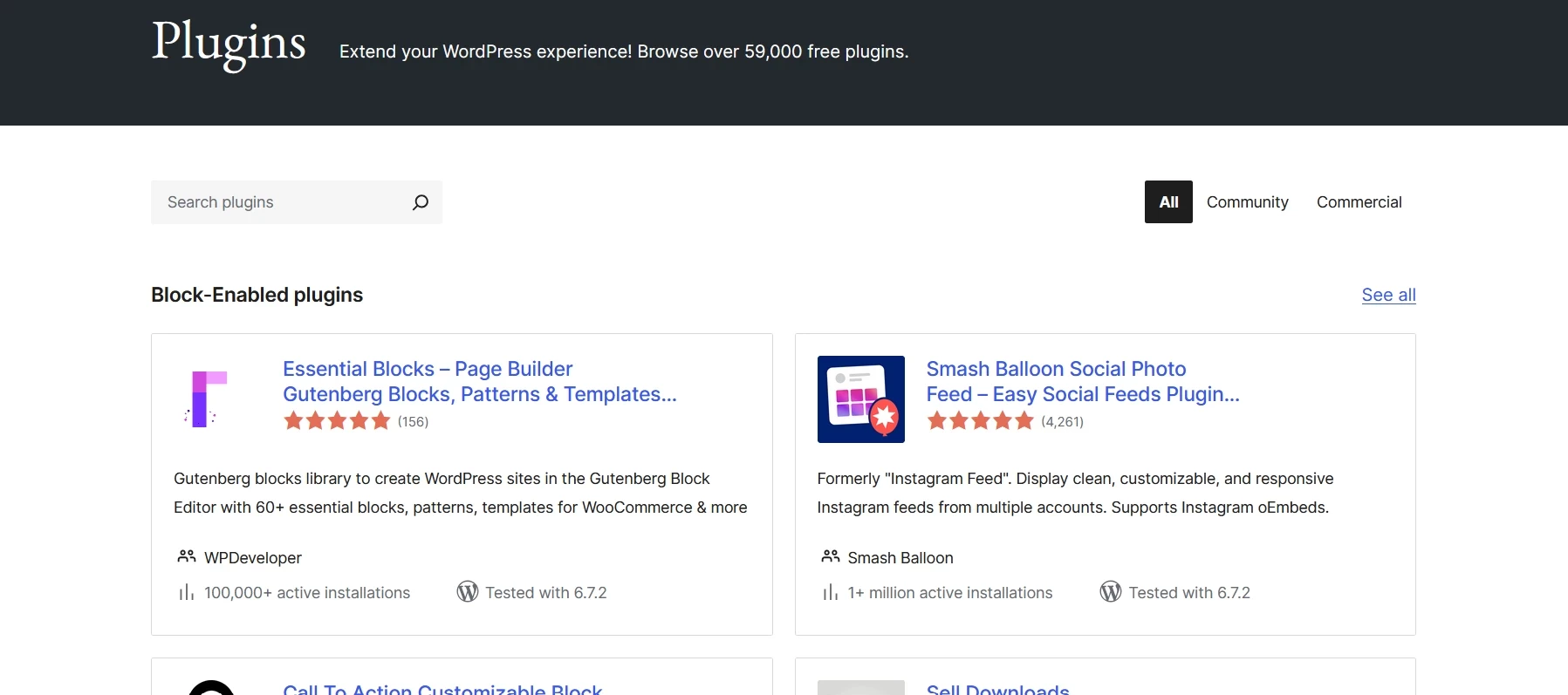
While plugins in Webflow are meant to allow integration with external systems and add minor functionalities to the website, the plugins in WordPress allow extending the functionality beyond limits. When it comes to Plugins to extend the functionality of the websites, WordPress is a clear winner and Webflow lags far behind.
API integrations allow your website to connect with external systems and transfer data between websites. For example, if your website is capturing leads through an enquiry form and you want those leads to be saved into an external CRM, you can use the APIs provided by your CRM to directly save the leads into the CRM. Another example is, suppose your website shows the daily weather provided by an external website, you can use their APIs and show their weather information on your website.
WordPress allows custom coding so any kind of external systems can be integrated into the WordPress websites by using their APIs through coding. Major web service providers offer WordPress plugins which allows you to use their services on your website just by installing the plugins, without any coding. Just in case there are no plugins provided by them, you can still use coding and use their APIs. This way, WordPress is very flexible when it comes to integration with any external systems.
Webflow doesn’t allow you to access the backend code, so you can’t write code to integrate external systems via coding and APIs. However, you can integrate external systems if there is a plugin provided with Webflow. You can find hundreds of integration options with Webflow which allows you to integrate Webflow with such approved third-party systems. You can also use service providers like Zapier to integrate the Webflow website with several external systems.
Since WordPress allows complete flexibility in integration with third-party systems, WordPress is my favourite choice when it comes to external API integrations.

WordPress has a huge library of free and premium themes, each with unique styling, layouts, and settings. You can find both ready-to-use themes and highly customizable ones. You can find a lot of themes for almost any business website including hospitals, schools, corporate websites, freelancers, automobiles, banking and more. Also, web development agencies can create custom themes to build highly customised websites, even though I am not a big fan of building custom themes for WordPress websites. In my opinion, if you go to the extent of building fully custom themes, you should rather custom design and develop your website from scratch using technologies like PHP, Laravel, next JS, Node JS etc. That will help you design the website in your own way without carrying the heavy code base of WordPress.

Webflow has a smaller library of themes and templates even though they are fewer in numbers compared to WordPress. I always felt that the themes available with Webflow are high quality and visually modern compared to the themes available in WordPress. Webflow’s themes are often more design-oriented, allowing for more creative and unique layouts. Webflow is built with a powerful visual designer that allows full customization of any theme without any fear of breaking the system. You can tweak CSS, layout grids, interactions, and animations directly within the editor, giving greater design control without coding.
On the other hand, I have seen that when you customise WordPress themes, you may encounter issues that may completely mess up our website and install plugins. While you won’t be able to do coding to make advanced customizations, Webflow does allow custom HTML and CSS embedding, making it flexible for designers with coding skills.
WordPress has a bigger collection of themes and templates but themes provided with Webflow have a better visual appearance and premium feel.
When it comes to hosting, WordPress and Webflow take fundamentally different approaches. WordPress offers great flexibility and multiple options for web hosting. You may choose a managed hosting provider and let them manage your complete WordPress environment including installation, upgrades, backups etc. Alternatively, you may purchase a hosting space like AWS or Digital Ocean and set up the full workspace.
There are hundreds of web hosting companies offering WordPress hosting services. Also, there are many control panel solutions like CPanel which has built-in tools to easily set up and manage WordPress websites. If you have some level of technical knowledge, you have hundreds of options to choose from.
On the other hand, Webflow is a fully hosted solution, meaning Webflow itself provides the hosting. This includes all backend maintenance, so you don’t need to worry about server configurations, updates, or security. You will need to pay according to your website traffic, the type of resources you use etc. Since Webflow handles hosting entirely, you can’t make custom server changes, choose your hosting provider, or control things like server caching directly. However, Webflow’s servers are fast and optimized for the platform, which ensures high performance out of the box.
I am very impressed with the performance optimization of their servers, even though I have a bad experience with Webflow - once our payment failed due to a credit card issue and they immediately suspended our website. They were supposed to give a 30-day grace period, which did not work in my case. Anyway, they apologised to me on this matter and I consider it as a one-off incident.
WordPress has plenty of options for hosting but it requires proper management and maintenance. Webflow offers a completely managed hosted platform, which makes it easier and simpler to manage the hosting. Considering the ease of management and optimised hosting environment, I consider Webflow as a winner in this case.
WordPress and Webflow follow different pricing structures. While WordPress software is free, there are many other costs associated with using WordPress websites. You will need to pay for premium themes, plugins, hosting, maintenance, backup etc. A premium theme may cost anywhere between US$ 25 to US$ 100. Each plugin can cost between US$ 10 to US$ 100. Backups, hosting etc can also cost around US$ 50+ per month.
Even though Webflow can be used free of cost for designing websites, you need to make payments to host the live website. Also, most of the premium templates are paid templates and cost between US$ 50 to US$ 100. The Webflow hosting/platform usage costs start from US$ 29 per month and can go pretty high according to the bandwidth usage.
I’m paying nearly US$ 100 per month for a high-traffic client website hosted on Webflow. Since the monthly cost can vary according to the bandwidth usage, you may get surprising bills sometimes. Maintenance is included in Webflow’s subscription, so there are no extra costs for security, updates, or hosting maintenance.
If you are looking for a low-cost platform, WordPress may be a better choice but Webflow offers a simplified costing model, billed in a single place, even though the pricing is slightly higher compared to WordPress.
WordPress websites are made up of plugins that are really useful to extend the functionality of your website. There are hundreds of plugins available in the market, many of which are free or very cheap and you can install them with your WordPress website.
However, each of these plugins could create problems for you and require some maintenance efforts to keep your website running smoothly. I personally have been through a lot of nightmares related to the website maintenance service of some of our WordPress websites and related security issues.
In the case of Webflow, they host everything and you are free from any regular website maintenance activities, Hosting, backups, server monitoring - everything is taken care of for you. From a maintenance perspective, Webflow is a clear winner.
Webflow offers version management through Autosave, Backups, and Page-Level Versioning, but it’s not as robust as Git-style version control in development environments. One of the cool things about Webflow is, that you can save the drafts and share the preview of the pages with others before they are published. Backup and restore are built-in features with Webflow. Webflow automatically creates backups of your website you can restore with a click.
With WordPress, everything is possible but you will have to add on each feature with the help of Plugins. With WordPress, you have to depend on your hosting company and probably pay extra for managing backups.
Webflow gives all basic SEO options as a native feature. Features like meta tags, Schema markup, sitemap files, robots.txt, 301 redirect etc are built into Webflow. However, one challenge I faced with Webflow is, that there are no separate access controls available for the SEO team.
If you want someone to handle SEO in your Webflow website, you have to give them access to the CMS and I was always worried that they may accidentally click on the designer and change the design or layout. I wish Webflow gave a separate option to handle the SEO aspects of the website outside the designer tools.
In the case of WordPress, you can achieve everything in Webflow and more
than that with the help of various SEO plugins. Since there are plenty
of SEO plugins available in marketing, such as Yoast which allows you to
do anything required to support SEO, WordPress has an advantage here.
When it comes to SEO features, WordPress gives unlimited possibilities
with the help of plugins. So, WordPress is the winner here.
67b4799e7634d.webp)
If security is a major concern, Webflow has built-in security while WordPress requires manual maintenance.SSL Certificate is included with every Webflow site. You don’t have to worry about plugin vulnerabilities since external plugins are not allowed. Webflow handles hosting on AWS with DDoS protection. A major part of the security is already taken care of, giving you peace of mind. Also, Webflow updates automatically, so you don’t have to worry about outdated software. Webflow keeps backups in case of hacking or accidental data loss.
WordPress gives you more options to make your website secure, but it is your responsibility to identify the issues and protect your website. There are plenty of security plugins available to secure your website, but sometimes these security plugins themselves could be the problems.
From a security perspective, Webflow is the winner and WordPress is notorious for security issues and hacking vulnerabilities due to the way their plugins are used. Webflow is the choice for businesses that want a secure, low-maintenance website with no security headaches.
In the case of Webflow, your website is hosted with Webflow and you can lose your website if Webflow chooses to shut you down for any reason. However, you have the flexibility to export a static version of the website and host it elsewhere. When you export the website and host elsewhere, you lose most of the advantages of Webflow, like custom page builder, dynamic content creation etc.
In the case of WordPress, you have complete ownership and control over your website. It is a free platform and you can host your website wherever you want, without any limitations. Even though this is not a major concern for many, if you are looking for complete control over your website, WordPress is a better choice.
This is where Webflow is the ultimate winner. The customer support of Webflow is very helpful and can be easily reached via multiple platforms. We had faced a few issues with the websites we hosted on Webflow and we got very fast responses from the company. It was easy to reach out to a human support person within Webflow, discuss our issues and sort it out.
In the case of WordPress, you can’t really get any support from the company itself. Instead, you will have to depend on community support to solve issues related to your WordPress website. Since WordPress has a very large community, it is not difficult to get any help when you are stuck with technical issues on WordPress. If you are hosting enterprise-level websites and access to customer support is very important for you, then Webflow is a better choice for you.
As of the research and statistical data for the year 2024, WordPress remains the market leader as a web development platform, holding approximately 63% of the CMS market share and powering around 43% of all websites globally. The market share of WordPress keeps increasing year after year. This high adoption rate has kept WordPress in a leading position, far outpacing other CMS platforms like Shopify, Joomla, and Drupal, which hold significantly smaller shares.
Webflow does not hold any significant market share as a web development platform yet and it does not find a place in the market share research documents. However, this does not mean it is not a popular platform for web development. As an emerging web development platform, it is gaining popularity among web designers and according to the growth rate seen currently, it is sure to find its place as a popular web development platform. WordPress is an absolute winner when it comes to the global market share.
Whether WordPress or Webflow which is better depends on your personal preference. If you are looking for a mature platform to quickly launch a website using one of the available templates, WordPress is the best choice. WordPress gives you unlimited possibilities through plugins.
Primary advantages of WordPress:
Primary disadvantages of Webflow:
On the other hand, if you want to take advantage of your creative design skills, Webflow will give you a canvas without limitations. You can instantly launch a website with Webflow without worrying about hosting or infrastructure and extend with your custom design.
Primary advantages of Webflow:
Primary disadvantages of Webflow:
Keep in mind that both platforms have limitations on building custom features. If your website is expected to have custom requirements later, I suggest you consider developing a custom website. Even though it takes extra effort to build a custom website, it could be worth in the long run.SpiderWorks has been the preferred choice for web development for the past 20 years, serving numerous clients across India and the UAE.
Do you have any feedback regarding Webflow and WordPress? Feel free to share your comments and I will be happy to add your input also into this article.
