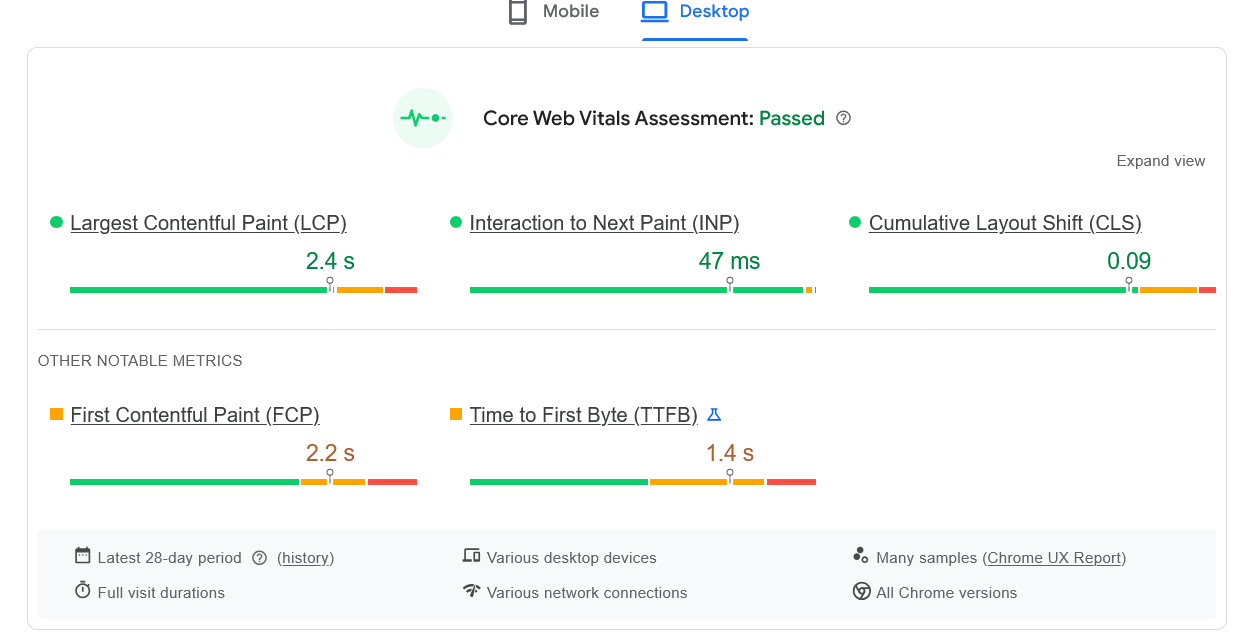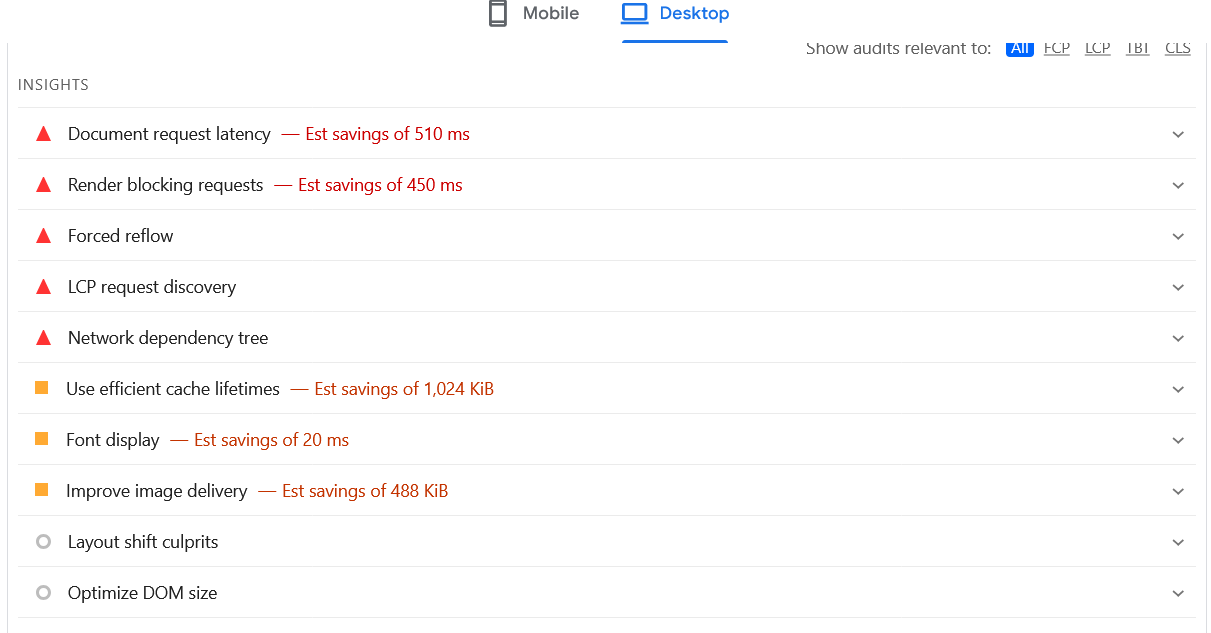In a world where googling or searching for things online has become instinctive for consumers, a website often acts as the first point of contact or interaction for a business or service provider. A good website with a good design, intuitive navigation, and informative content will make a positive impression. But a slow website that takes too much time to load can lead to a completely contradictory experience.
I’m Tony M John, and I have been working in the web development industry for the last two decades. Over time, I’ve had the opportunity to work with a wide range of web technologies and witness firsthand how websites have evolved from simple static brochures to fast and dynamic platforms. Modern users have little to no patience for slow websites, which I’ve faced myself through some of my projects. I can say, without a doubt, that a website’s performance can make all the difference when it comes to attaining customer trust, satisfaction, and conversions.
Acknowledging the importance of website performance, Google in 2020 introduced the Core Web Vitals, a set of metrics that assess the speed, stability, and responsiveness of a website. CWVs can help determine whether your site performs properly to deliver a smooth experience for its users. I have compiled information in this blog to provide detailed insights into what exactly CWVs are, why they matter for user experience and website rankings.
What Are Core Web Vitals ?
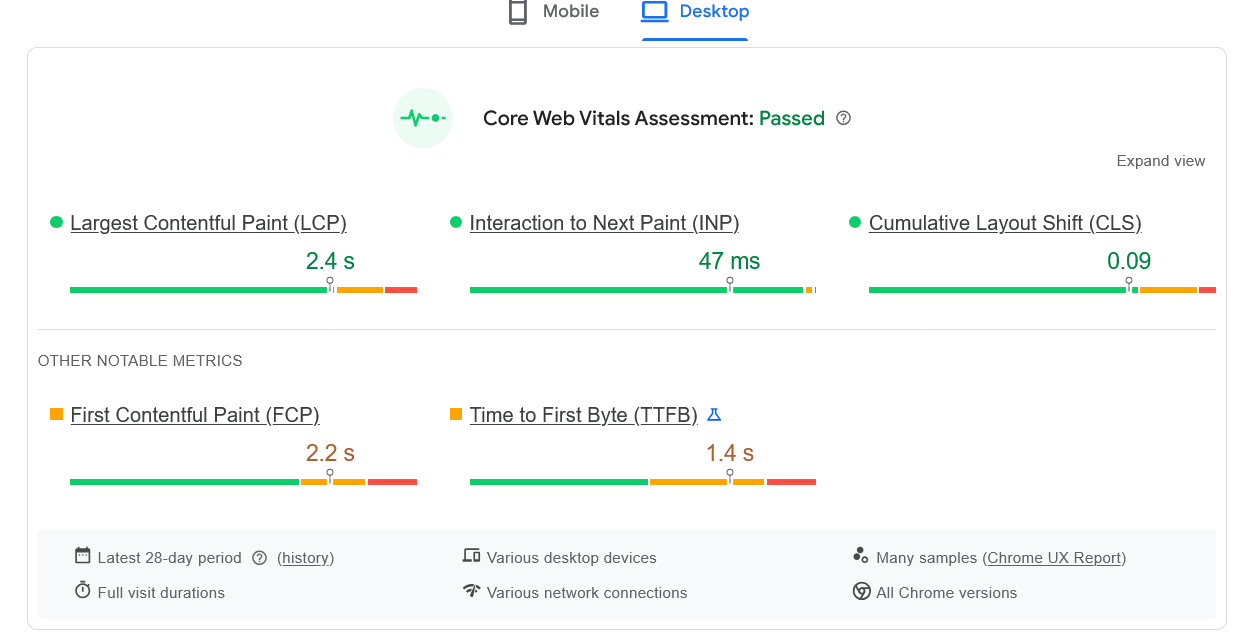
Core Web Vitals are a set of three metrics that measure the live-time performance of a website. This includes how fast the website pages load, the level of smoothness with which users interact with the site, and its responsiveness on different screens and devices. Google’s search engine takes into account these factors to rank websites on search result pages. Managing these metrics properly and making all the necessary optimizations can help improve the overall SEO and visibility of the website on SERPs. In real-world scenarios, if two websites contain the same information and content for a query, Google will choose the website with better performance to rank higher in SERPs. The three core web vitals include:
- Largest Contentful Paint (LCP) : LCP measures the time taken for the largest visible element on a website to fully load. Note that the metric does not measure the time taken for the entire website to load but the time taken for the main content on the website to become fully visible to the users. Good LCP Score: 2.5 seconds or faster.
- Interaction to Next Paint (INP) : INP measures how fast a website reacts to user interactions, such as clicks, taps, or presses. It evaluates the time taken between the user action and the response from the website. It simply reflects how responsive and interactive your website feels to the users. Good INP Score: 200 milliseconds or faster.
- Cumulative Layout Shift (CLS) : CLS metric measures the visual stability of a webpage during its loading time. It oversees and tracks the layout changes that happen while the users are interacting with the webpage. These unwanted shifts occur when components load late and push other elements around to compensate for spacing. Good CLS Score: 0.1 second or less.
Additional Metrics Include :
- First Contentful Paint (FCP): FCP measures the time taken for the first piece of content to load and appear on the webpage.
- Time to First Byte (TTFB): TTFB measures how long it takes for the web browser to receive the first byte of data from the server after making an HTTP request.
Common Core Web Vitals Issues
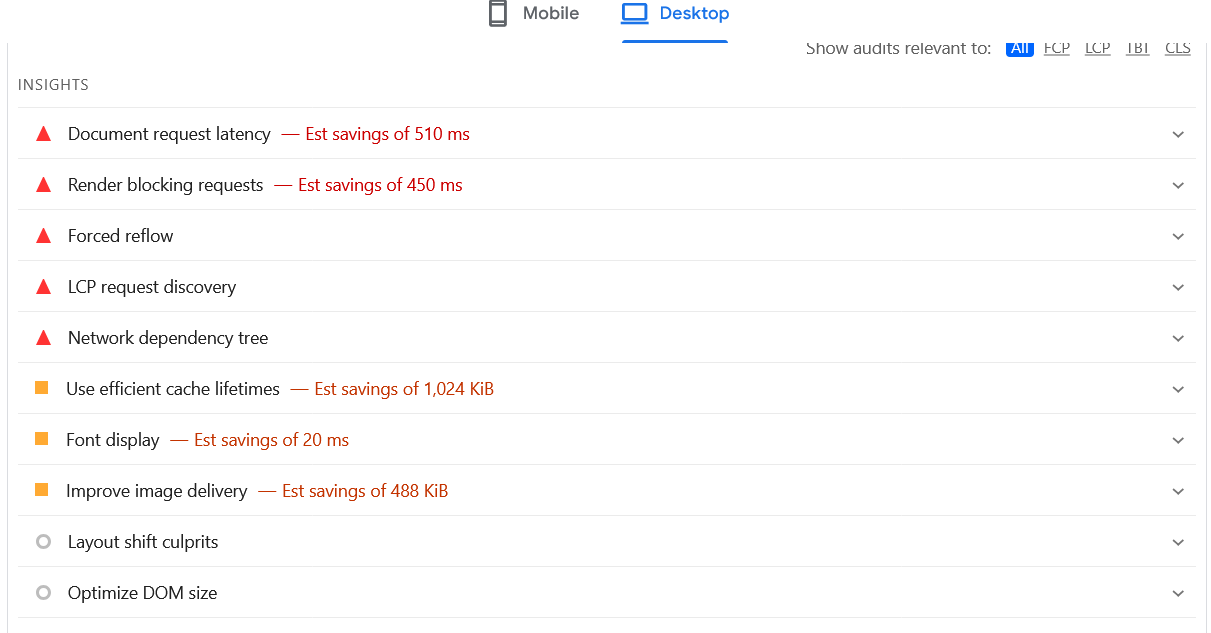
CWVs focus on three primary factors, but keeping a high and appealing score among them can often be challenging. However, most of the websites fail to attain the appropriate scores due to simple yet overlooked issues that arise from oversized files, delayed servers, and big scripts. Below are some of the most frequently observed problems that affect LCP, INP, and CLS:
- Heavy Images and Videos: Heavy, uncompressed images and videos on the website can affect the LCP. They can slow down the loading of critical content and affect the overall website experience.
- Render-Blocking Resources: Excessive or poorly structured CSS and JavaScript files impact both LCP and INP. Such heavy files can disrupt the browser processes, causing a delay in the loading of essential page elements and components.
- Slow Server Response Times: If your hosting server is slow, the largest elements, like images, banners, or videos, will take longer to render. This directly impacts LCP.
- Heavy JavaScript Execution: A huge number of scripts running in the background can interfere with the INP. It further hinders the website’s ability to respond to user interactions like button clicks or form submissions.
- Unexpected Layout Shifts: Missing dimensional attributes on images, dynamically inserted ads, or complex fonts often misplace elements around the website, creating poor visual stability.
- Third-Party Scripts and Widgets: Marketing scripts, analytics tools, or external widgets can affect all the core web vital components by increasing the load times, delaying interactions, and causing layout shifts.
While these are some of the common CWV issues I have observed, and come across ones that can only be detected by advanced and specialized tools. Employing proper diagnostics can provide a more stable and better user experience.
Tools to Identify Core Web Vitals Issues
While most of the performance problems are not immediately noticeable, CWVs can be tracked and sorted with specialized tools. Some of the well-known and employed tools include:
- Google PageSpeed Insights: One of the most used tools, Google PageSpeed Insights provides both simulated performance data and real user data for your website, with specific insights into LCP, INP, and CLS.
- Google Search Console: The Core Web Vitals report in GSC shines a light on how your webpages perform based on real-world Chrome User Experience data that can help track performance throughout the website.
- Lighthouse: A developer-focused tool that evaluates website performance, accessibility, SEO, and CWVs. Lighthouse helps you to test and debug performance issues locally.
- Chrome User Experience Report: CrUX shows real-user data, showing how visitors on different devices and networks experience your website.
- Third-Party Optimization Tools: Tools like GTMatrix offer information about performance issues, optimized assets, large scripts, or render-blocking resources that often go unnoticed.
I suggest using multiple tools to monitor your website, as it can help you detect underlying causes and give a clearer perspective on CWV issues.
Practical Tips to Follow
Here are some simple tips one can follow to keep your website optimized for CWVs:
- Monitor performance regularly using multiple tools (Google PageSpeed Insights, Lighthouse, GSC, etc.) to detect issues early.
- Compress images and videos with modern formats (WebP/AVIF) to reduce load time without losing quality.
- Use a reliable hosting server or CDN to deliver content faster across different regions.
- Implement lazy loading so images and videos load only when needed, rather than all at once.
- Define fixed dimensions for images, videos, and ads to prevent unexpected layout shifts.
- Optimize fonts properly (use font-display: swap, preload critical fonts, and limit variations).
- Minimize and clean up JavaScript by removing unused code and deferring non-critical scripts.
For businesses looking to achieve these improvements efficiently, considering a professional SEO services can make a real difference. Their expertise in technical SEO, page speed optimization, and website performance ensures that your site not only meets Google’s Core Web Vitals standards but also delivers a seamless experience to your visitors, ultimately boosting your search rankings and online success.
The Importance of Keeping Core Web Vitals Optimized
In my experience, Core Web Vitals are not just about
making your website rank but serve an even more important purpose. Good
CWV scores should be considered a way to ensure that your website is
easy, fast, and responsive for users across different devices and
platforms. All these factors, in turn, build trust, improve user
satisfaction, and encourage visitors to take meaningful actions. At the
same time, CWVs play an integral role in how Google evaluates your
websites and ranks them on SERPs. In this regard, better CWVs are not
just about improving the website’s user experience but also improving
the visibility in search results. With high CWV scores, one can achieve a
good balance between usability and discoverability!
Let us help you improve your WEV scores through our
SEO services! Our SEO strategies focus on optimizing page speed, interactivity, and visual stability, aligning with Google’s latest ranking signals to boost both engagement and visibility.
Continue reading, Common SEO Mistakes To Avoid in 2025